Hope this will help you guys;
IP ADDRESS:
Have you guys ever want to see your ip address when connect to internet or network connection but do not know how to do it so. I will guide you guys to obtain your IP ADDRESS.
Step 1:
Go to the start menu and select Run.... Then type cmd in the box and click OK.
Step 2:
At the C:\> prompt type ipconfig . Then press Enter. Your IP address, subnet mask and default gateway will be returned to you. If your IP address is 192.168.x.x, 10.x.x.x, or 172.16.x.x, then you are receiving an internal IP address from a router or other device. The IP address that the world sees is that of the router. If you are receiving a 169.254.x.x address, this is a Windows address that generally means your network connection is not working properly. On ResNet, the only valid IP addresses will begin with 152.7.
Step 3:
If you want more detailed information about your network connection, type ipconfig /all at the prompt. Here you can get the same information as ipconfig with the addition of your MAC (hardware) address, DNS and DHCP server addresses, IP lease information, etc. If your IP address is 192.168.x.x, 10.x.x.x, or 172.16.x.x, then you are receiving an internal IP address from a router or other device. The IP address that the world sees is that of the router. If you are receiving a 169.254.x.x address, this is a Windows address that generally means your network connection is not working properly.
Step 4:
If you are having trouble with your connection, it may be fixed by releasing and renewing your IP address. Type ipconfig /release at the prompt and press enter. Then type ipconfig /renew and press enter again. If your connection is okay, a valid IP address, subnet mask and default gateway will be returned to you after a few seconds.
other available ipconfig Syntax:
IPCONFIG /flushdns Purge the DNS Resolver cache.
IPCONFIG /registerdns Refresh all DHCP leases and re-register DNS names.
IPCONFIG /displaydns Display the contents of the DNS Resolver Cache.
IPCONFIG /showclassid adapter
Display all the DHCP class IDs allowed for adapter.
IPCONFIG /setclassid adapter [classid]
Modify the dhcp class id.--------------------------------------------------------------------------------------------------------------
Have you guys ever wonder why your web browser load late? wonder how to make it load faster than it used to be? All you have to do is it clear your cookies from time to time . Lets say you are opening almost 20 page of website per day and it will make 140 page per week and will make 560 page per month. lets say that it been ages since you clean your cookies. can you calculation the cookies store in you PC which makes your website to load slow. therefore clean you cookies every 1 or 2 week once to prevent slowness in loading your websites. Below are the guides to clean the cookies at IE and Mozilla.
STEPS TO BE FOLLOWED:
Internet Explorer Users
- 1Launch Internet Explorer. Hit the "Start" button, and select "All Programs." Scroll up to find the menu command for Internet Explorer. Click it.
- 2Click the "Tools" tab at the top bar, and select "Internet Options."
- 3Click the "General" tab.
- 4Click "Delete Files" under the subheading "Browsing History."
- 5Put a check mark beside "Cookies" and "History." Hit the "Delete" button to complete the task.
Mozilla Firefox Users
- 1Launch Mozilla Firefox. Hit the "Start" button, and select "All Programs." Scroll up to find the menu command for Firefox. Click it.
- 2Click "Tools" on the top bar, and select "Clear Recent History..."
- 3Click the drop-down menu "Time Range to clear." Select "Everything" to clear off everything.
- 4Put a check mark beside "Cookies," "Form and Search History," and "Browsing and Download History."
- 5Hit the button "Clear Now" to complete the task.
- 1
BUTTON CODING
Wanted to create button for your website or blog which include's printer,amazon button and 340 other button to post the blog or website. Now you can.In order for the to code to take function remove the " in the beginning and end of the coding. Here are the coding for the buttons to be placed at your website and blog.
such as:
" <!-- AddThis Button BEGIN -->
<div class="addthis_toolbox addthis_default_style ">
<a class="addthis_button_preferred_1"></a>
<a class="addthis_button_preferred_2"></a>
<a class="addthis_button_preferred_3"></a>
<a class="addthis_button_preferred_4"></a>
<a class="addthis_button_compact"></a>
<a class="addthis_counter addthis_bubble_style"></a>
</div>
<script type="text/javascript">var addthis_config = {"data_track_clickback":true};</script>
<script type="text/javascript" src="http://s7.addthis.com/js/250/addthis_widget.js#pubid=ra-4e0abc8e13a31373"></script>
"<!-- AddThis Button BEGIN -->
<div class="addthis_toolbox addthis_default_style ">
<a class="addthis_button_preferred_1"></a>
<a class="addthis_button_preferred_2"></a>
<a class="addthis_button_preferred_3"></a>
<a class="addthis_button_preferred_4"></a>
<a class="addthis_button_compact"></a>
<a class="addthis_counter addthis_bubble_style"></a>
</div>
<script type="text/javascript">var addthis_config = {"data_track_clickback":true};</script>
<script type="text/javascript" src="http://s7.addthis.com/js/250/addthis_widget.js#pubid=ra-4e0abc8e13a31373"></script>
<!-- AddThis Button END -->"
"<!-- AddThis Button BEGIN -->
<div class="addthis_toolbox addthis_default_style ">
<a class="addthis_button_facebook_like" fb:like:layout="button_count"></a>
<a class="addthis_button_tweet"></a>
<a class="addthis_counter addthis_pill_style"></a>
</div>
<script type="text/javascript">var addthis_config = {"data_track_clickback":true};</script>
<script type="text/javascript" src="http://s7.addthis.com/js/250/addthis_widget.js#pubid=ra-4e0abc8e13a31373"></script>
<!-- AddThis Button END -->"

"<!-- AddThis Button BEGIN -->
<div class="addthis_toolbox addthis_default_style ">
<a class="addthis_button_google_plusone"></a>
<a class="addthis_counter addthis_pill_style"></a>
</div>
<script type="text/javascript">var addthis_config = {"data_track_clickback":true};</script>
<script type="text/javascript" src="http://s7.addthis.com/js/250/addthis_widget.js#pubid=ra-4e0abc8e13a31373"></script>
<!-- AddThis Button END -->"
"<!-- AddThis Button BEGIN -->
<div class="addthis_toolbox addthis_default_style ">
<a href="http://www.addthis.com/bookmark.php?v=250&pubid=ra-4e0abc8e13a31373" class="addthis_button_compact">Share</a>
<span class="addthis_separator">|</span>
<a class="addthis_button_preferred_1"></a>
<a class="addthis_button_preferred_2"></a>
<a class="addthis_button_preferred_3"></a>
<a class="addthis_button_preferred_4"></a>
</div>
<script type="text/javascript">var addthis_config = {"data_track_clickback":true};</script>
<script type="text/javascript" src="http://s7.addthis.com/js/250/addthis_widget.js#pubid=ra-4e0abc8e13a31373"></script>
<!-- AddThis Button END -->"
"<!-- AddThis Button BEGIN -->
<div class="addthis_toolbox addthis_default_style ">
<a href="http://www.addthis.com/bookmark.php?v=250&pubid=ra-4e0abc8e13a31373" class="addthis_button_compact">Share</a>
</div>
<script type="text/javascript">var addthis_config = {"data_track_clickback":true};</script>
<script type="text/javascript" src="http://s7.addthis.com/js/250/addthis_widget.js#pubid=ra-4e0abc8e13a31373"></script>
<!-- AddThis Button END -->"
"<!-- AddThis Button BEGIN -->
<div class="addthis_toolbox addthis_default_style ">
<a class="addthis_counter"></a>
</div>
<script type="text/javascript">var addthis_config = {"data_track_clickback":true};</script>
<script type="text/javascript" src="http://s7.addthis.com/js/250/addthis_widget.js#pubid=ra-4e0abc8e13a31373"></script>
<!-- AddThis Button END -->"

"<!-- AddThis Button BEGIN -->Share
<div class="addthis_toolbox addthis_default_style ">
<a class="addthis_counter addthis_pill_style"></a>
</div>
<script type="text/javascript">var addthis_config = {"data_track_clickback":true};</script>
<script type="text/javascript" src="http://s7.addthis.com/js/250/addthis_widget.js#pubid=ra-4e0abc8e13a31373"></script>
<!-- AddThis Button END -->"
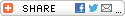
"<!-- AddThis Button BEGIN -->
<a class="addthis_button" href="http://www.addthis.com/bookmark.php?v=250&pubid=ra-4e0abc8e13a31373"><img src="http://s7.addthis.com/static/btn/v2/lg-share-en.gif" width="125" height="16" alt="Bookmark and Share" style="border:0"/></a>
<script type="text/javascript">var addthis_config = {"data_track_clickback":true};</script>
<script type="text/javascript" src="http://s7.addthis.com/js/250/addthis_widget.js#pubid=ra-4e0abc8e13a31373"></script>
<!-- AddThis Button END -->"

"<!-- AddThis Button BEGIN -->
<a class="addthis_button" href="http://www.addthis.com/bookmark.php?v=250&pubid=ra-4e0abc8e13a31373"><img src="http://s7.addthis.com/static/btn/sm-share-en.gif" width="83" height="16" alt="Bookmark and Share" style="border:0"/></a>
<script type="text/javascript">var addthis_config = {"data_track_clickback":true};</script>
<script type="text/javascript" src="http://s7.addthis.com/js/250/addthis_widget.js#pubid=ra-4e0abc8e13a31373"></script>
<!-- AddThis Button END -->"
<div class="addthis_toolbox addthis_default_style ">
<a class="addthis_button_facebook_like" fb:like:layout="button_count"></a>
<a class="addthis_button_tweet"></a>
<a class="addthis_counter addthis_pill_style"></a>
</div>
<script type="text/javascript">var addthis_config = {"data_track_clickback":true};</script>
<script type="text/javascript" src="http://s7.addthis.com/js/250/addthis_widget.js#pubid=ra-4e0abc8e13a31373"></script>
<!-- AddThis Button END -->"
"<!-- AddThis Button BEGIN -->
<div class="addthis_toolbox addthis_default_style ">
<a class="addthis_button_google_plusone"></a>
<a class="addthis_counter addthis_pill_style"></a>
</div>
<script type="text/javascript">var addthis_config = {"data_track_clickback":true};</script>
<script type="text/javascript" src="http://s7.addthis.com/js/250/addthis_widget.js#pubid=ra-4e0abc8e13a31373"></script>
<!-- AddThis Button END -->"
"<!-- AddThis Button BEGIN -->
<div class="addthis_toolbox addthis_default_style ">
<a href="http://www.addthis.com/bookmark.php?v=250&pubid=ra-4e0abc8e13a31373" class="addthis_button_compact">Share</a>
<span class="addthis_separator">|</span>
<a class="addthis_button_preferred_1"></a>
<a class="addthis_button_preferred_2"></a>
<a class="addthis_button_preferred_3"></a>
<a class="addthis_button_preferred_4"></a>
</div>
<script type="text/javascript">var addthis_config = {"data_track_clickback":true};</script>
<script type="text/javascript" src="http://s7.addthis.com/js/250/addthis_widget.js#pubid=ra-4e0abc8e13a31373"></script>
<!-- AddThis Button END -->"
"<!-- AddThis Button BEGIN -->
<div class="addthis_toolbox addthis_default_style ">
<a href="http://www.addthis.com/bookmark.php?v=250&pubid=ra-4e0abc8e13a31373" class="addthis_button_compact">Share</a>
</div>
<script type="text/javascript">var addthis_config = {"data_track_clickback":true};</script>
<script type="text/javascript" src="http://s7.addthis.com/js/250/addthis_widget.js#pubid=ra-4e0abc8e13a31373"></script>
<!-- AddThis Button END -->"
"<!-- AddThis Button BEGIN -->
<div class="addthis_toolbox addthis_default_style ">
<a class="addthis_counter"></a>
</div>
<script type="text/javascript">var addthis_config = {"data_track_clickback":true};</script>
<script type="text/javascript" src="http://s7.addthis.com/js/250/addthis_widget.js#pubid=ra-4e0abc8e13a31373"></script>
<!-- AddThis Button END -->"

<div class="addthis_toolbox addthis_default_style ">
<a class="addthis_counter addthis_pill_style"></a>
</div>
<script type="text/javascript">var addthis_config = {"data_track_clickback":true};</script>
<script type="text/javascript" src="http://s7.addthis.com/js/250/addthis_widget.js#pubid=ra-4e0abc8e13a31373"></script>
<!-- AddThis Button END -->"
"<!-- AddThis Button BEGIN -->
<a class="addthis_button" href="http://www.addthis.com/bookmark.php?v=250&pubid=ra-4e0abc8e13a31373"><img src="http://s7.addthis.com/static/btn/v2/lg-share-en.gif" width="125" height="16" alt="Bookmark and Share" style="border:0"/></a>
<script type="text/javascript">var addthis_config = {"data_track_clickback":true};</script>
<script type="text/javascript" src="http://s7.addthis.com/js/250/addthis_widget.js#pubid=ra-4e0abc8e13a31373"></script>
<!-- AddThis Button END -->"
"<!-- AddThis Button BEGIN -->
<a class="addthis_button" href="http://www.addthis.com/bookmark.php?v=250&pubid=ra-4e0abc8e13a31373"><img src="http://s7.addthis.com/static/btn/sm-share-en.gif" width="83" height="16" alt="Bookmark and Share" style="border:0"/></a>
<script type="text/javascript">var addthis_config = {"data_track_clickback":true};</script>
<script type="text/javascript" src="http://s7.addthis.com/js/250/addthis_widget.js#pubid=ra-4e0abc8e13a31373"></script>
<!-- AddThis Button END -->"
______________________________________________________________
How to delete temporary folder
To delete the files in the Temporary Internet Files folder yourself, follow these steps:
Windows 7 and Windows Vista
Windows 7 and Windows Vista
1. Click the Start button
, click Control Panel, click Network and Internet, and then click Internet Options.
2. Click the General tab, and then click Delete under Browsing history.
3. Click Delete all, click Yes to confirm that you want to delete this information, and then click OK.
Windows XP and other windows version
1. Quit Internet Explorer and quit any instances of Windows Explorer.
2. Click Start, click Control Panel, and then double-click Internet Options.
3. On the General tab, click Delete Files under Temporary Internet Files.
4. In the Delete Files dialog box, click to select the Delete all offline content check box , and then click OK.
Shortcut version to delete temporary folder
1.Click on Start and then Run.
2. In the text box in the Run window, type %Temp% and click OK.
3. The temporary folder will appear
4. Press ctrl + A and all file will be highlighted
3. The temporary folder will appear
4. Press ctrl + A and all file will be highlighted
5. Press shift + delete
6. Click yes to confirm permanently delete the temporary folder
6. Click yes to confirm permanently delete the temporary folder
----------------------------------------------------------------------------------------------------------------------------------
How to delete and format USB Flash driveHow to delete the corrupted data files in USB flash drive when PC will not allow to delete those files.
Flash memory can be corrupt for many reason's such as loss of power during power trips , virus attack, stopped during file transferring to other resource and many more. The worst thing is you do not want to throw your pendrive because it is 4 GB or more than it.
You try to copy and paste to desktop/laptop but still it would not copy and the you try to cut and paste. still fails to do it.
Then you gave up on it and try to formatted it straight away but the it still fails.
in this situation what you can do is use you command prompt to manually delete it.
Flash memory can be corrupt for many reason's such as loss of power during power trips , virus attack, stopped during file transferring to other resource and many more. The worst thing is you do not want to throw your pendrive because it is 4 GB or more than it.
You try to copy and paste to desktop/laptop but still it would not copy and the you try to cut and paste. still fails to do it.
Then you gave up on it and try to formatted it straight away but the it still fails.
in this situation what you can do is use you command prompt to manually delete it.
For Windows 2000/XP/Vista/7
1.Click on Start and then Run.
2.Type cmd and hit enter.
3.Once command prompt open
4.type Format x: /fs: fat
(where x is the drive letter of the USB Flash Drive)
This will helps to erase data and format the USB using the FAT16 file system.
related issue:
http://www.makeuseof.com/tag/how-to-recover-data-from-a-corrupt-memory-card-or-usb-drive/
recommended
-----------------------------------------------------------------------------------------------------------------------------
recommended
-----------------------------------------------------------------------------------------------------------------------------
Blue screen or laptop won't start ?
Hi guys, have you guys ever encounter this issue. You were in middle of surfing and then your laptop screen turn blue or you just wanted to start your laptop but it just won't start up ? What would you guys normally do? Bring it to your computer shop and the sales person will said to you, sorry sir/ madam your laptop is attacked by virus and need to reformat it. and it cost you RM 60 / usd 25...Have you guys come across this issue? I had this issue during my university times when i first expose myself to technology as a BSc(hons) in computing student An Asus tech support thought me this. Which is I still practice and apply when my user come across this issue .When your laptop turn blue or won't start up.Do not be panic or bring the laptop to shop. First thing you need to do is check this!
Steps to be follow:
1 .Turn Off the power supply.
2. Turn your laptop back.
3. Open the part where you harddisk contain with screw driver
4. Tighten up your loosen harddisk - (normally there is some space between harddisk and the edge which cause harddisk to come out of it's place)
5. Start your laptop and there goes your laptop already ready to be used.
You are advise to do this if your laptop is out of warranty because once you open your harddisk with the seal's still there. You will loss your warranty claims. So next time you come across blue screen do not rush to computer shop but get a screw driver and open your harddisk container .Check if the harddisk have come out of it's place first. Push the harddisk in and make sure it is tight.
Note: If you worried it will come out again , What you can to do is, get a rubber eraser and cut it and put it ,in empty space in between the edge and harddisk . Make sure each 6 months your change the rubber eraser.
-------------------------------------------------------------------------------------------------------------------------------------------
How to view 2007 Microsoft office files while all you have 2003
You can still open and read 2007 words file in you 2003 word office
by install file format convector in your file and the you can open your 2007 words file in your laptop or pcyour can get the install in this link:
http://microsoft-office-file-converter-pack.en.softonic.com/
http://www.brothersoft.com/microsoft-office-file-converter-pack-64567.html
----------------------------------------------------------------------------------------------------
HOT SHORTCUT KEYS.
Hot shortcut in windows which most of people do not know. Have you guys wonder how to open run, taskbar , minimize and maximize without going to start menu or using your mouse but only by using your keyboard.??? Well , I'm gonna teach you how to use your keyboard key to open application.
HOT keyboard keys for windows:
Alt+Tab : Move through opened windows programs
Alt+F4 : Press keys to close active windows program
Alt+Enter :To open properties of selected item
Alt+ SPACEBAR : Open the system menu of active window
Alt+ SPACEBAR +N :To minimize the active program
Alt+ SPACEBAR +R :To restore the active program
Alt+ SPACEBAR+C : To close the active program
Alt+ SPACEBAR+X :To maximize the active program
Alt+ SPACEBAR+M :To move the active program
Ctrl+Alt+Delete :To open windows task manager
Ctrl+Shift+Esc : To open windows task manager
Ctrl+Esc :To open start menu
Shift :To prevent CD from automatically playing
Shift+Delete :To delete items permanently
Win : To open start menu
Win+R :To open Run dialog box
Win+M : To minimize all opened windows
Win+Shift+M :To maximize all opened windows
Win+L : To lock keyboard in windows XP
Win+E : To open My Computer
Win+F : To open search options
Win+U : To open Utility Manager
Win+D : To view desktop/minimize all windows
Win+F1 : To view the detail windows help page
Win+Pause :To view the System Properties dialog box
Win+Tab : Move through taskbar programs
Win+F+Ctrl : To open search for computers
-------------------------------------------------------------------------------------------------
Start windows programs quickly by using Run Command only.
The run option is used to run a program or to open a document directly.
Run Commands:
appwiz.cpl : Used to run Add/Remove wizard
Calc :Calculator
Cfgwiz32 :ISDN Configuration Wizard
Charmap :Character Map
Chkdisk :Repair damaged files
Cleanmgr :Cleans up hard drives
Clipbrd :Windows Clipboard viewer
Control :Displays Control Panel
Cmd :Opens a new Command Window
Control mouse :Used to control mouse properties
Dcomcnfg :DCOM user security
Debug :Assembly language programming tool
Defrag :Defragmentation tool
Drwatson :Records programs crash & snapshots
Dxdiag :DirectX Diagnostic Utility
Explorer :Windows Explorer
Fontview :Graphical font viewer
Fsmgmt.msc :Used to open shared folders
Firewall.cpl :Used to configure windows firewall
Ftp :ftp.exe program
Hostname :Returns Computer's name
Hdwwiz.cpl :Used to run Add Hardware wizard
Ipconfig :Displays IP configuration for all network adapters
Logoff : Used to logoff the computer
MMC :Microsoft Management Console
Msconfig :Configuration to edit startup files
Mstsc : Used to access remote desktop
Mrc :Malicious Software Removal Tool
Msinfo32 :Microsoft System Information Utility
Nbtstat :Displays stats and current connections using NetBIOS over TCP/IP
Netstat :Displays all active network connections
Nslookup :Returns your local DNS server
Osk :Used to access on screen keyboard
Perfmon.msc :Used to configure the performance of Monitor.
Ping :Sends data to a specified host/IP
Powercfg.cpl :Used to configure power option
Regedit :Registry Editor
Regwiz :Registration wizard
Sfc /scannow :System File Checker
Sndrec32 :Sound Recorder
Shutdown :Used to shutdown the windows
Spider :Used to open spider solitaire card game
Sfc / scannow :Used to run system file checker utility.
Sndvol32 :Volume control for soundcard
Sysedit :Edit system startup files
Taskmgr :Task manager
Telephon.cpl :Used to configure modem options.
Telnet :Telnet program
Tracert :Traces and displays all paths required to reach an internet host
Winchat :Used to chat with Microsoft
Wmplayer :Used to run Windows Media player
Wab :Used to open Windows address Book.
WinWord :Used to open Microsoft word
Winipcfg :Displays IP configuration
Winver :Used to check Windows Version
Wupdmgr :Takes you to Microsoft Windows Update
Write : Used to open WordPad
Dcomcnfg :DCOM user security
Debug :Assembly language programming tool
Defrag :Defragmentation tool
Drwatson :Records programs crash & snapshots
Dxdiag :DirectX Diagnostic Utility
Explorer :Windows Explorer
Fontview :Graphical font viewer
Fsmgmt.msc :Used to open shared folders
Firewall.cpl :Used to configure windows firewall
Ftp :ftp.exe program
Hostname :Returns Computer's name
Hdwwiz.cpl :Used to run Add Hardware wizard
Ipconfig :Displays IP configuration for all network adapters
Logoff : Used to logoff the computer
MMC :Microsoft Management Console
Msconfig :Configuration to edit startup files
Mstsc : Used to access remote desktop
Mrc :Malicious Software Removal Tool
Msinfo32 :Microsoft System Information Utility
Nbtstat :Displays stats and current connections using NetBIOS over TCP/IP
Netstat :Displays all active network connections
Nslookup :Returns your local DNS server
Osk :Used to access on screen keyboard
Perfmon.msc :Used to configure the performance of Monitor.
Ping :Sends data to a specified host/IP
Powercfg.cpl :Used to configure power option
Regedit :Registry Editor
Regwiz :Registration wizard
Sfc /scannow :System File Checker
Sndrec32 :Sound Recorder
Shutdown :Used to shutdown the windows
Spider :Used to open spider solitaire card game
Sfc / scannow :Used to run system file checker utility.
Sndvol32 :Volume control for soundcard
Sysedit :Edit system startup files
Taskmgr :Task manager
Telephon.cpl :Used to configure modem options.
Telnet :Telnet program
Tracert :Traces and displays all paths required to reach an internet host
Winchat :Used to chat with Microsoft
Wmplayer :Used to run Windows Media player
Wab :Used to open Windows address Book.
WinWord :Used to open Microsoft word
Winipcfg :Displays IP configuration
Winver :Used to check Windows Version
Wupdmgr :Takes you to Microsoft Windows Update
Write : Used to open WordPad




Thank you
ReplyDeletenice information you got there
ReplyDeleteYour Tech Support rating is ridiculous. You need call ASUS about hardware issues. Not just how to’s. There hardware support is horrible.
ReplyDeleteAsus Technical Support please visit the link.
Thankyou
Lacy Brown